

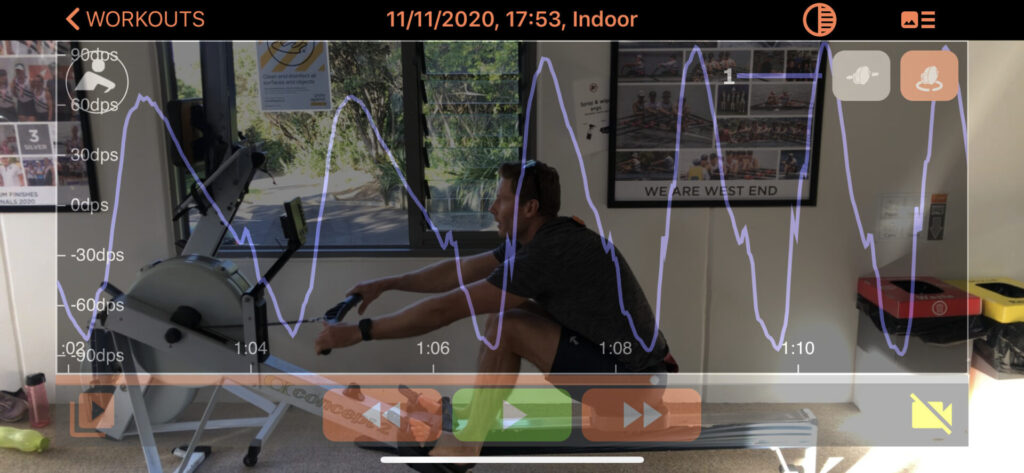

How to record video
From main screen press “TELEMETRY”
Select “OUTDOOR” or “INDOOR”
Select “CREW”
Press the green > button
Swipe left
Press the camera 🎥 top right and you should have video and lines. Make sure you press the red button to record it will not do it automatically.
You can then use the contrast (the round icon with lines) to toggle into full camera or full lines or somewhere in between.
